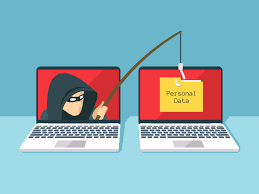Cybercriminal attacks are increasing, and they are sending more and more fake emails pretending to be someone you know like an employee or boss. They will often request some form of information (login/password) or payment. Unfortunately, there is no way to stop someone from emailing you, claiming to be someone else. Please take a moment to double-check requests made via email by looking at the email address and remember NO work-related email will come from an email address ending with @outlook.com or @gmail.com or any other email address then listed below:
VERY IMPORTANT NOTE: All company employee emails will come from an @mcguireandhester.com, @harborlinx.com, accounting@harborlinx.onmicrosoft.com, @caseyfogli.com, @8BarRanch.net and @cftconcretepumping.com.
VERY IMPORTANT TIPS:
- If you use Outlook, double-click on the name of the person to reveal the email address. If you are using Google email, Google will display a warning on the email (but not always).
- If the email appears to be legitimate, please call the person to verify the email. If they didn’t send the email, have them contact their IT department immediately.
- If you get a spoofed or phishing email don’t panic, don’t reply, and don’t open any attachments. Report the phishing email immediately by following the directions here: https://support.google.com/mail/answer/8253?hl=en
- See How to Block Spam, Phishing, and Unwanted Emails procedure on the employee portal or click here: https://docs.google.com/document/d/12PvDEkbPflpFlgbB81YFt6BDG2tI6AMXf8U0z61kjc8/
- See Cyber Security – Phishing Awareness directions on the employee portal or click here: https://docs.google.com/document/d/1OlYQ61UirDZTYVWNS6twavNRn8ya7YnSY0BOsCsz4JM/